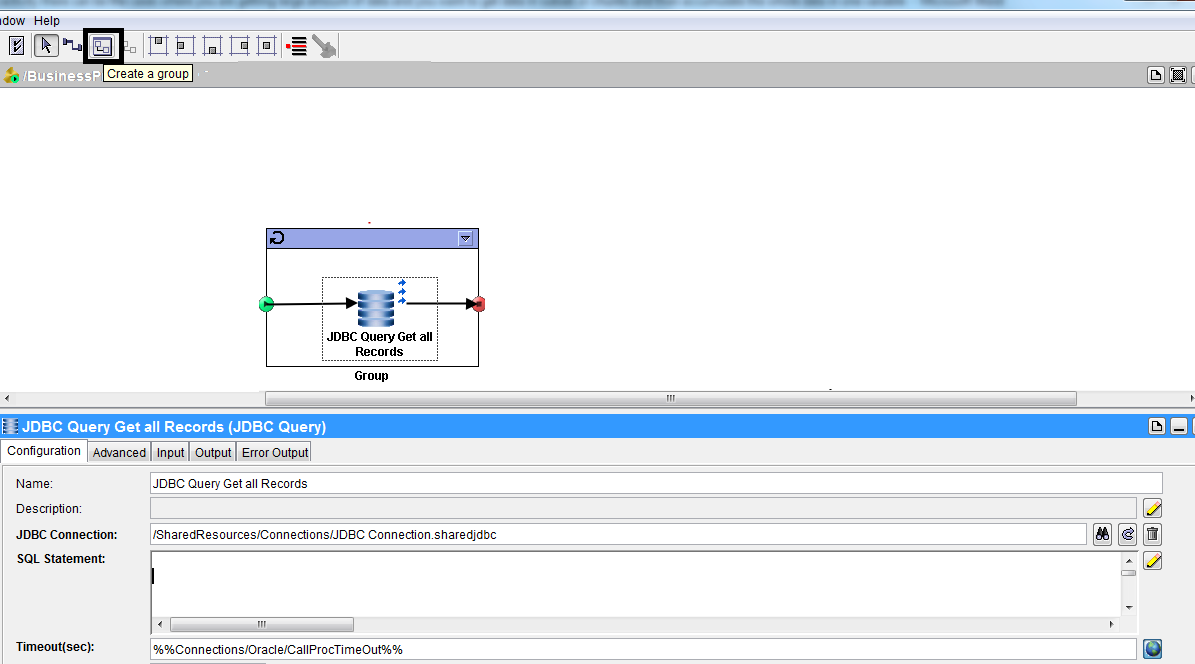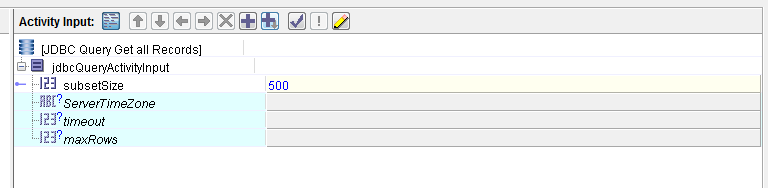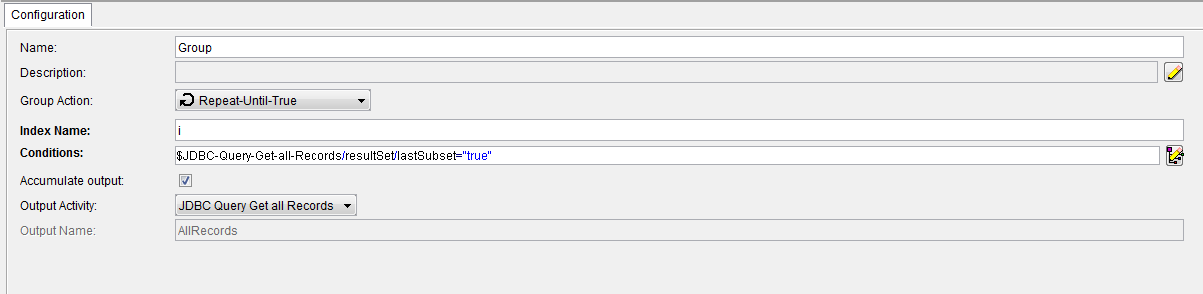Tibco JDBC Query Activity with Accumulated Output
While using jdbc query activity there can be the cases where you are getting large amount of data and you want to get data in subset or chunks and then accumulate the whole data in one variable.
In this tutorial I will explain you how to use subset feature in JDBC query activity with accumulate output group feature.
- Drag the JDBC Query activity from JDBC pallet
- Create a new JDBC connection and provide this connection to JDBC query
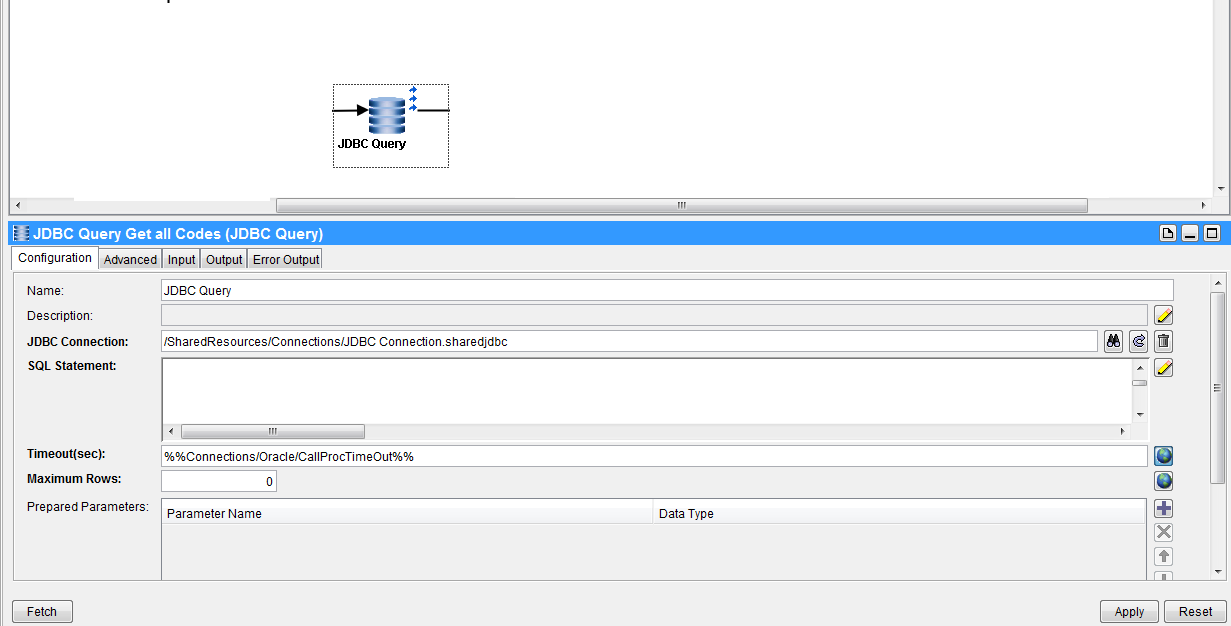
- Write sql query in Sql Statement.
- Add group by selecting the jdbc activity and click group button in tool bar
5. From advance tab checked the “Process in subset” check box.
6. A new input parameter appears in input tab with name “subsetsize”
7. Give any subset size e-g 500
8. Now select the group box and give following configuration
9. Now test the project you will see the output in accumulatedoutput object